價格:免費
更新日期:2018-05-29
檔案大小:35.3 MB
目前版本:1.4.3
版本需求:需要 iOS 9.0 或以上版本。與 iPhone、iPad 及 iPod touch 相容。
支援語言:英語

The Letus Helix app is designed to be a simple and intuitive way of changing settings on the Letus Double Helix, Helix Pro, Standard Helix, and Helix Jr. Many settings from the SimpleBGC GUI (PC/Mac-based configuration program) have been eliminated, because those settings are only needed to work with other gimbals. Other settings have been eliminated because they are rarely used. By including only commonly used settings, focusing on making the app intuitive, and adding some helpful tools/help screens, we have tried to make this app very user-friendly.
To actually change settings on your Helix with this app, your Helix must have a wifi (802.11) chip inside it.
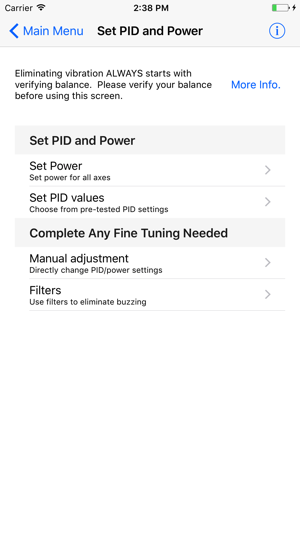
Connection with the Helix is done as follows:
1) Turn the Helix on

2) Go to the Home screen on your iPhone/iPad.
3) Find Settings -> Wi-Fi and select your Letus Helix.

4) Enter the wifi password found in the app help files (found by pressing the info button on the app's main menu).
5) Once it connects in iOS, you can go to the app and press the connect button.

支援平台:iPhone, iPad
